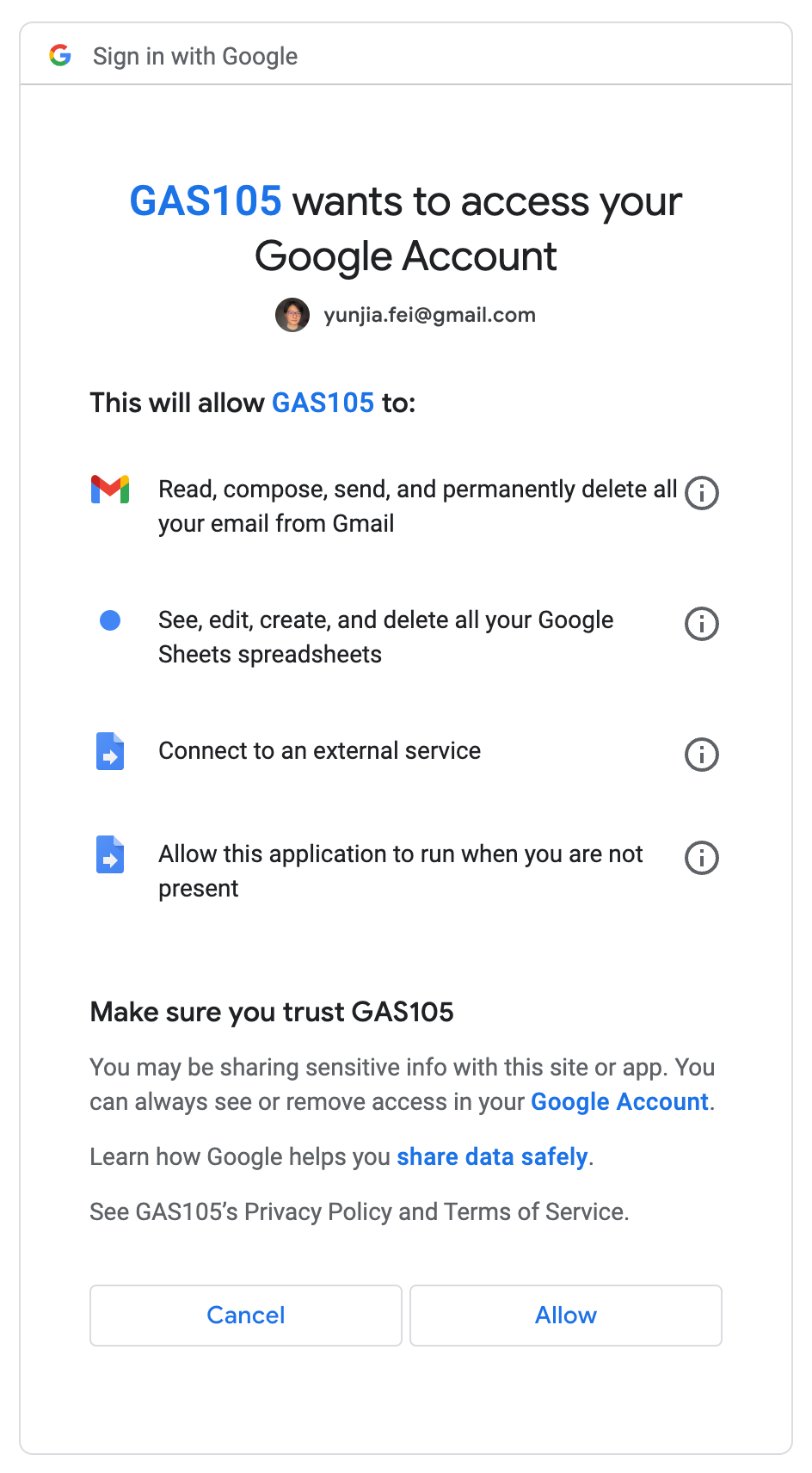Intro
If you are new to Google Apps Script, this guide may help to complete the authorization process for your first script. If you want to learn more about it, here is the document from Google.
Steps
From the Custom Menu (after menu “Help”), try any custom function in it.

It should open this dialog if the script is authorized, click on “OK”.
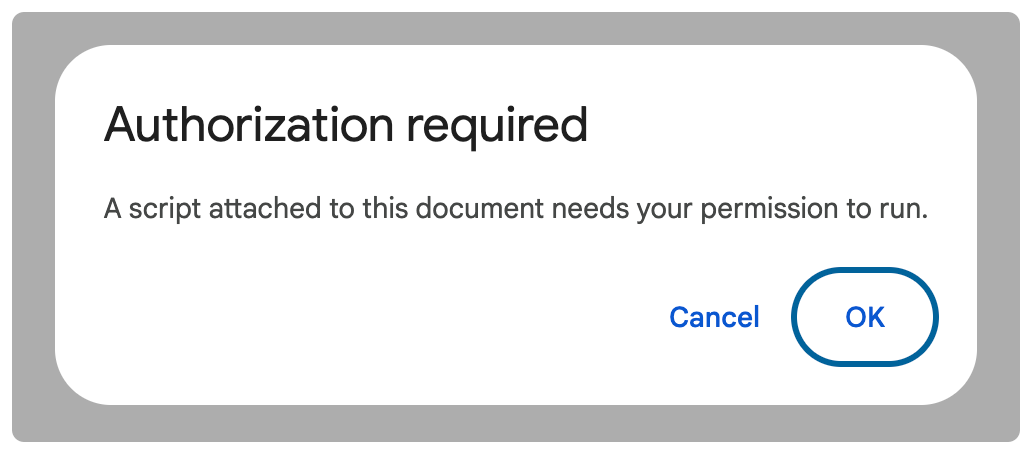
Select the account you want to script to run with.
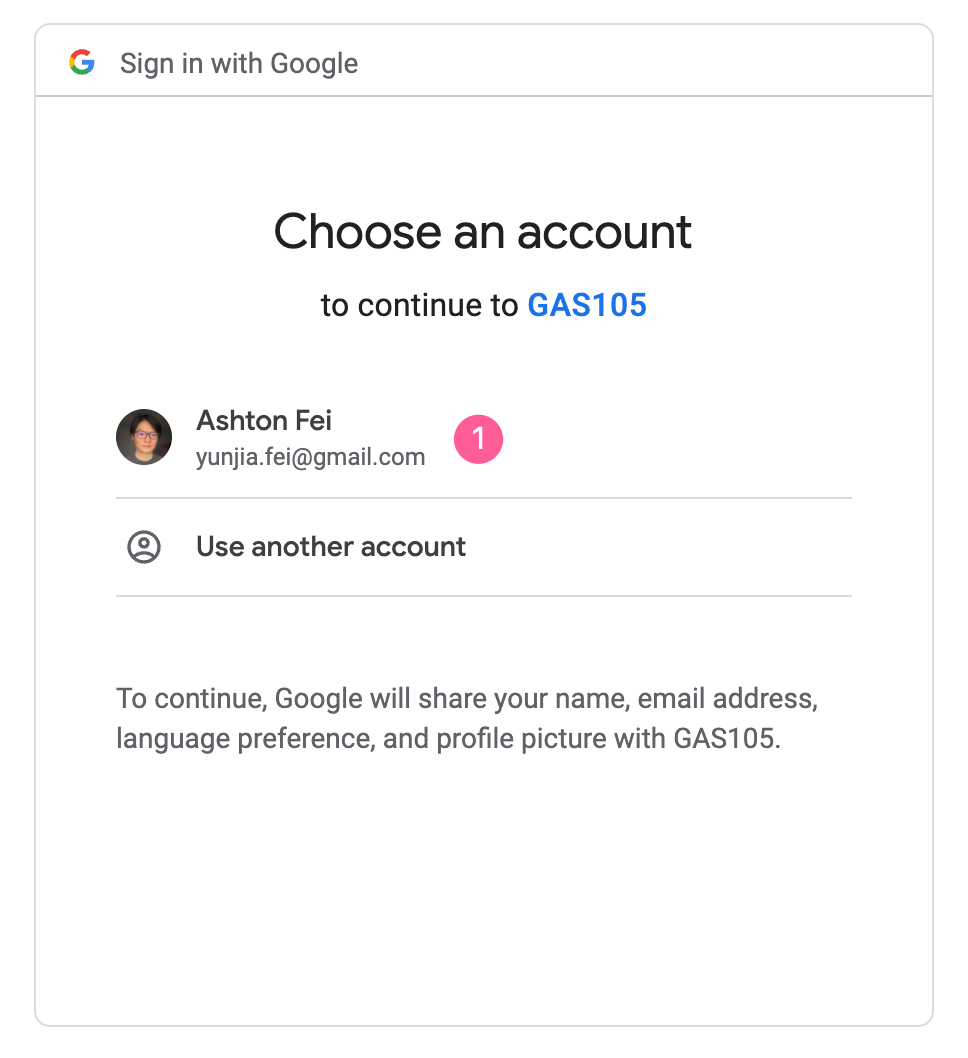
Click on button “Hide Advanced” then click on link “Go to SCRIPT_NAME(unsafe)”. This is warning message from Google since the app is not verified by them.
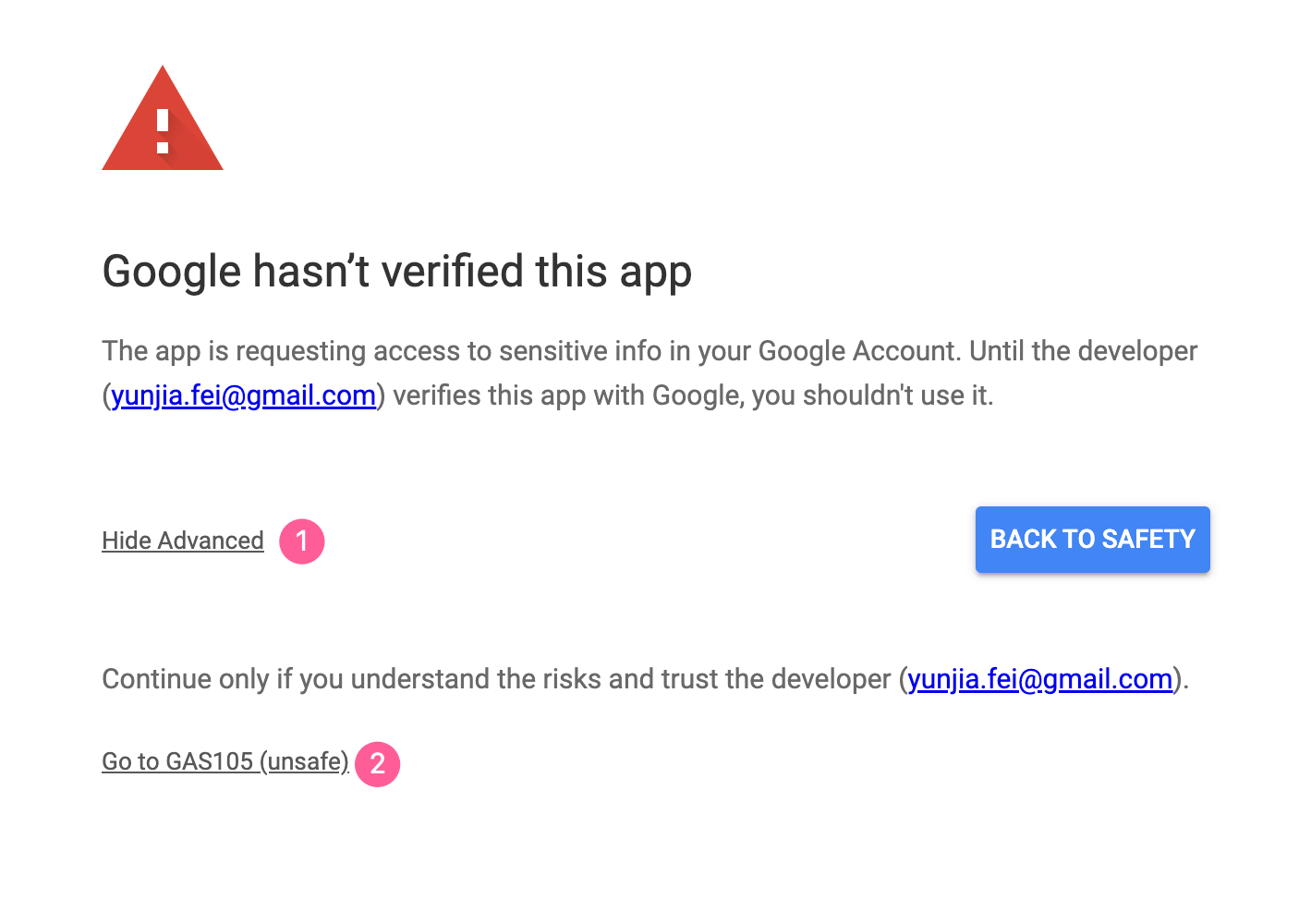
Click on button “Continue”.
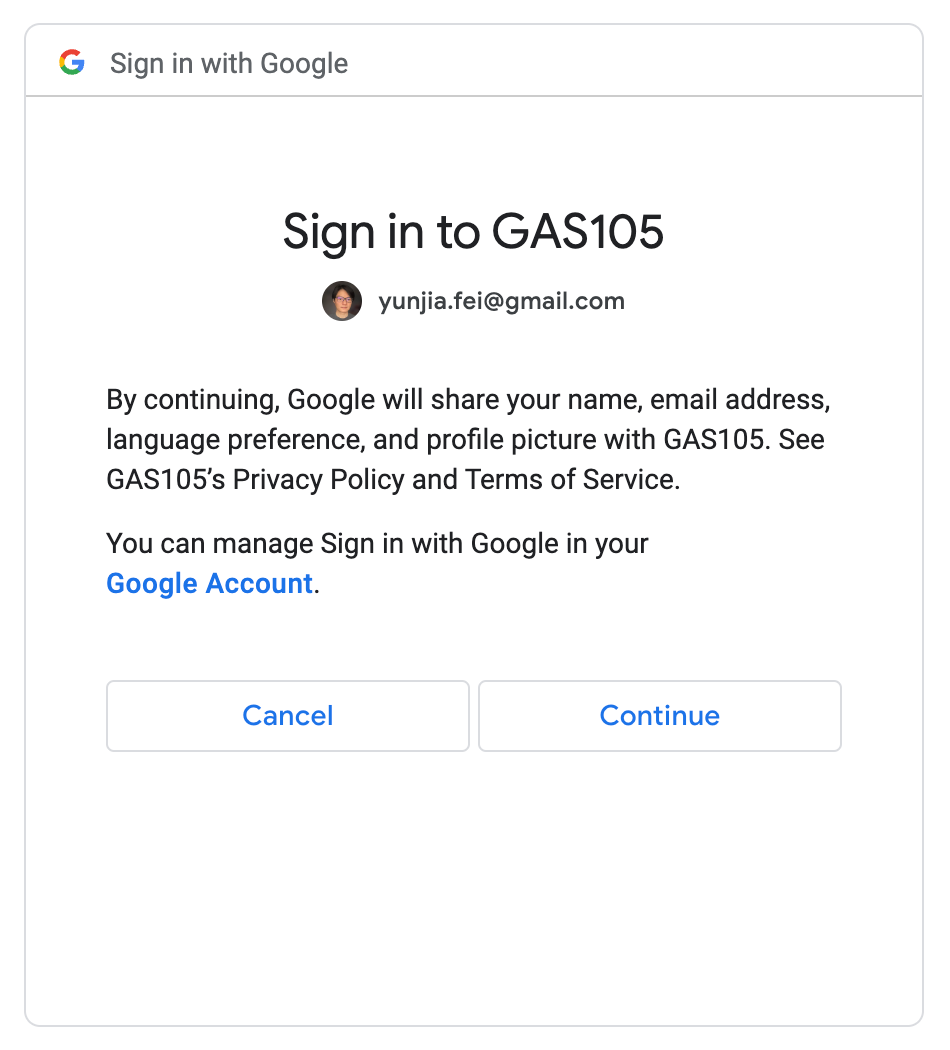
Click on button “Allow” to authorize it. The access list will be different per project, you should be able to use the custom script now after this step.