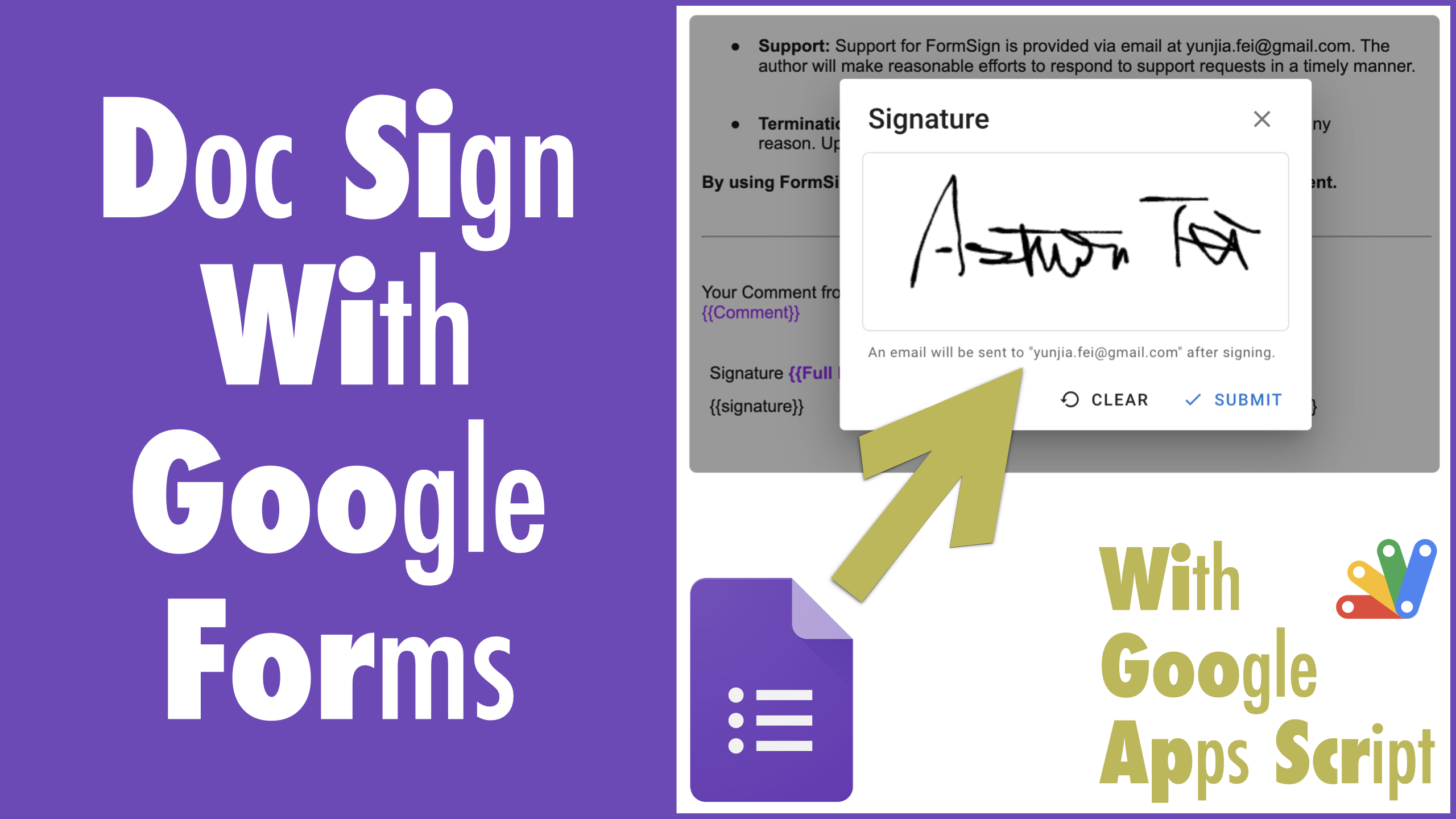A free solution for signing document with Google Workspace & Apps Script: GAS109
Introduction
If you are looking for a free solution to sign the document with Google Forms, you may check this one. By using Google Forms & Apps Script, we send the respondent an email with the sign request which is a Web App.
Demo
Try to submit this form below to get an email for signing:
https://forms.gle/Z2kM3y4CiFiKnCD68
An email to the respondent:
Sign App:
Signed Email:
Configurations
App Settings:
| App: | ||
| name | FormSign | |
| url | Update with yours | The URL of the sign web app |
| urlDocumentPub | Update with yours | The URL of the document for user to view in the web app |
| urlDocument | Update with yours | The URL of the document template for user to sign (support placeholders in file name) |
| urlFolder | Update with yours | The URL of the folder for saving the signed document |
| headerEmail | Email Address | The field name in the form for email address to the respondent |
| headerName | Full Name | The field name in the form for the respondent |
| headerUuid | _uuid | Added column by the script |
| headerSignStatus | _signStatus | Added column by the script |
| headerSignUrl | _signUrl | Added column by the script |
| headerSignedDate | _signedDate | Added column by the script |
| headerSignedDocument | _signedDoc | Added column by the script |
| headerSignedPdf | _signedPdf | Added column by the script |
| Signature: | ||
| signaturePlaceholder | {{signature}} | The placeholder in the sign document template |
| signatureWidth | 200 | The signature image width in the signed document |
| Sign Email: | ||
| signSubject | New FormSign Request {{Full Name}}: GAS0109 | Support placeholders |
| signBody | Hi {{Full Name}}, Use this link below to sign the document.<a href=”{{_signUrl}}”>Sign</a> Thanks,Ashton | Support HTML body & placeholders |
| [signBcc] | Comma-separated email addresses | |
| Signed Email: | ||
| signedEmailEnabled | TRUE | Send the email to user after sign |
| signedSubject | Signed by {{Full Name}} with FormSign: GAS109 | Support placeholders |
| signedBody | Hi {{Full Name}}, You’ve signed the document successfully.<a href=”{{_signUrl}}”>Sign Status</a> Thanks,Ashton | Support HTML body & placeholders |
| [signedBcc] | Comma-separated email addresses | |
| [includeSignedPdf] | TRUE | Attach the signed PDF as an attachment in the email |
Deployment
- Make a copy of my project from this link.
- Install the trigger from the custom menu “FormSign”.
- Open “Apps Script” by going “Extensions > Apps Script” in the menu of the copied Spreadsheet.
- Create a new Deployment for “Web App” and complete the authorization process for the first time.
- Update URLs in the “Settings” tab with your own links.