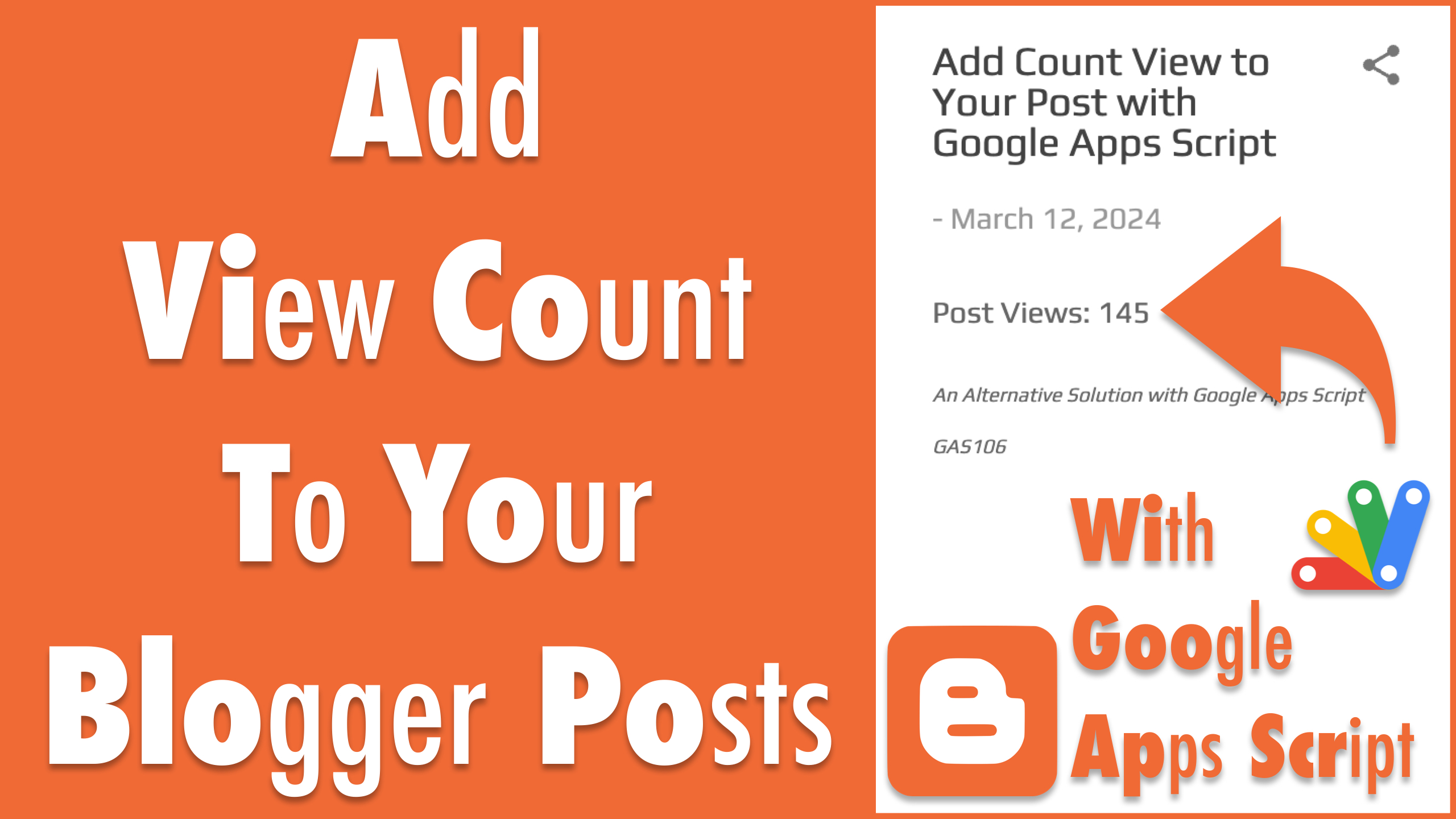An Alternative Solution with Google Apps Script GAS106
Intro
“Post View” or “View Count” feature is not supported in the post of Google Blogger for some reason. And it’s even not in the blogger API service. To show the post views on every single post of yours for the viewers. Here is my simple and free solution with Google Apps Script.

Instructions
Step 1. Make a copy of my project by using the link.

Step 2. In the copied file, go to “Extensions” > “Apps Script” to open the script editor.

Step 3. Create a new deployment from the script editor.

Step 4. Deploy the project as a web app.

Step 5. If the deployment is successful, you will be able to see the web app URL (you also can find it in deploy management). Copy the URL and go to next step.

Step 6. Update the API with the copied URL in the file “post.html”.

Step 7. Copy the code from “post.html” and paste it to the post.
- Update blogId
- Update postId
- Update cache time mins if you want to reduce some duplicated post visits – optional
- Publish or update your post

Step 8. Open the public post to verify the result. Here is a link to my test post.

Next Read
If you want to add these custom codes to the post automatically after the post is created, here is a solution via Power Automate.
YouTube
Check a full demo video on YouTube.